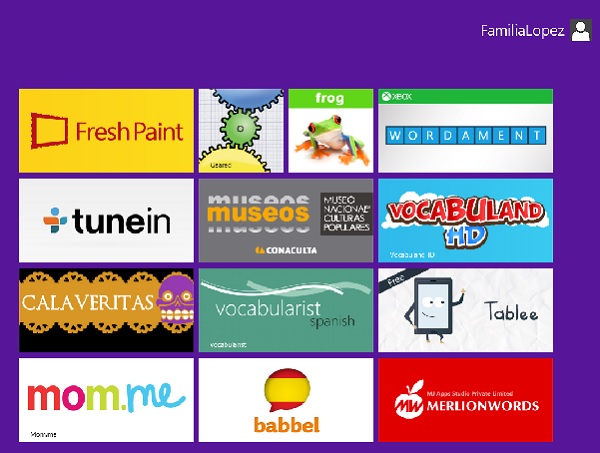
This year, as a Windows Champion Ambassador on behalf of SpanglishBaby, I will be exploring all this new platform has to offer you, with a focus on information, tips, and apps for bilingual families.
For this first post, let me just give you a general idea of what Windows 8 is and highlight a couple language apps my family has enjoyed so far.
Windows 8 is the new version of the Microsoft Windows operating system, and as a lifetime Windows user, I can tell you it is very different from any other previous version. For one thing, the familiar desktop, while available, is not your start screen, and speaking of “start”, that button is nowhere to be found. Windows 8 is optimized for touchscreen devices, (such as the Lenovo IdeaPad Yoga 13 Windows 8 convertible Ultrabook I’m using.)
Here’s a quick video to show you what Windows 8 is like, because really, it’s more fun to see it in action than to simply describe it.
The first day I was a little frustrated trying to get the hang of things, although my 11 year old seemed to jump right in and figure things out intuitively. I am less than one month into using Windows 8 and so far, while I prefer my old Desktop with Windows 7 on a day-to-day basis for working, the Windows 8 computer is much more fun and as you can see, very visually appealing. The kids are drawn to the touchscreen como una polilla a una llama! (Like a moth to a flame.)
The standout feature of Windows 8, besides its optimization for touchscreens, are the apps available in the Microsoft Apps Store. You can browse apps by category, price, etc. There are plenty of free apps, (all of which install with a single click), and those that are paid often come with a free trial and are only a couple dollars. My only “complaint” is that the Spanish-language learning apps tend to use Spain Spanish so if your children are learning Latin American Spanish, a word here and there may be different than the one you’ve taught them. Here are five apps we recommend.
Five Windows 8 Apps For Bilingual Learning
• Babbel – 3000 vocabulary words with images, pronunciation and example sentences in Spanish. This is completely free with registration. This is recommended for ages 12+ but I think children as young as 10 could play on their own, and even younger with assistance.
• Tablee – This game teaches English, French, German, Italian, Portuguese, Spanish, Norwegian, and Swedish. The free version covers only colors. The full version costs $1.99 and covers farm animals, shapes, and fruits and vegetables in addition to colors. Recommended for ages 3-6.
• VocabulandHD – A simple vocabulary app to learn Spanish or English. Free and for ages 3+
• Toddler Flashcards 1.1 – A simple but effective flashcard game to learn vocabulary in English, Spanish, or French. Free trial is very limited. Full version is $2.49. For ages 3+
• Merlion Words – This app is totally free and really amazing. Available for Chinese, English, French, Japanese, Korean and Spanish. I like that you can trace the letters/characters on the screen. (My kids have even played it a few times in Chinese. Who knows, maybe they’ll be trilingual!) Ages 3+
Stay tuned for my next post where I’ll cover some awesome apps which aren’t intended for bilingual learning but can still be used that way.
Disclosure: I am part of the Windows Champions Program. As a Windows Champion, I am loaned a laptop, and, on occasion, Microsoft products such as software to assist me in developing content for my blog posts. All opinions are my own.



Thanks for the apps resources, great for the kids.