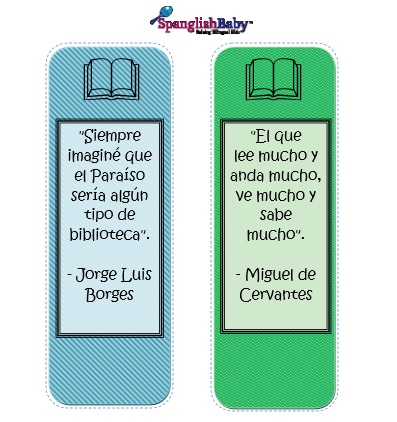I am part of the Windows Champions Program. As a Windows Champion, I am loaned a laptop, and, on occasion, Microsoft products such as software to assist me in developing content for my blog posts. All opinions are my own.
This year, as a Windows Champion Ambassador on behalf of SpanglishBaby, I will be exploring all this new platform has to offer you, with a focus on information, tips, and apps for bilingual families.
Today we’re going to have a little fun and show you how to create printables for your kids. Your printables can be in Spanish or bilingual and there are endless ways to be creative with this. A few ideas for things you could make:
• lunchbox notes
• bookplates or bookmarks
• labels
• flashcards
• word games
• fortunes in Spanish for homemade fortune cookies
• party banners
• invitations
To get started, simply open Word 2013 on your Windows 8 computer, choose “Blank document,” and click the three little dots in the upper right of your screen if the tool bar isn’t visible.
From this point you’re only limited by your imagination. Play around with fonts, shapes and colors.
A few tips:
To create a shape go to Insert > Shapes, and then use your mouse to drag and draw the shape on the screen. You can right click to format the shape and add effects like borders and textures.
Here are some bookmarks we created for you and your niños in Microsoft Word. Click here to download and print the bookmarks! (We recommend printing on card stock so they’re sturdy.)
Have fun and happy creating!