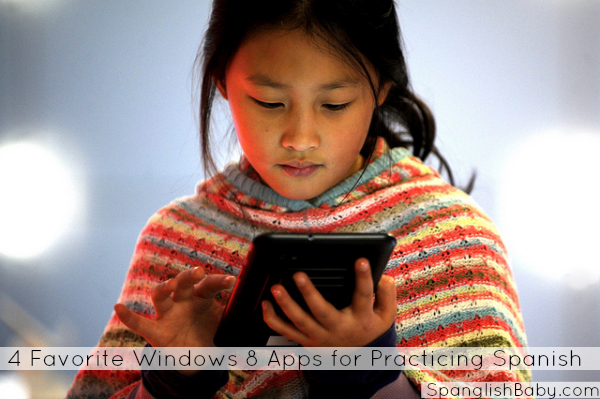
This year, as a Windows Champion Ambassador on behalf of SpanglishBaby, I will be exploring all this new platform has to offer you, with a focus on information, tips, and apps for bilingual families.
For this second post I promised to show you some Windows 8 apps which aren’t intended for bilingual learning, but which can be used that way nonetheless. Here’s a video that will take you through our 4 favorite apps, and then details along with links to each app down below!
4 Favorite Windows 8 Apps for Practicing Spanish – (which weren’t meant for practicing Spanish)
1. Fresh Paint – We use the Fresh Paint app to play our own version of picture charades. The first player draws a picture and the second player guesses what it is by writing the word in Spanish, (or other target language), on the screen. If your child can’t yet read and write, they can instead simply guess the picture aloud. Price: FREE
2. Bing Travel – We wish we could travel at least once a year to El Salvador and other places in Latin America to practice our Spanish, but Bing Travel is a fun, free substitute. You can travel the world and learn about all kinds of different places. Our favorite feature is the 360 Cities Panoramas which make you feel like you’re really there. (You can even physically move around with your device to navigate the panoramic picture!) … While we “travel” to the different locations, we talk about them in Spanish. Price: FREE
3. TuneIn – Getting tired of listening to the same playlist or CDs and having trouble tuning in to anything other than English-language radio stations? The TuneIn app literally opens up the entire world of radio stations to you. You can search by language or region. We have a lot of fun listening to DJs and music from all over Latin America and beyond. Price: FREE
4. Wordament – This game is an excellent brain workout in English or Spanish but is best suited to 10 years and up. It’s challenging to find a substantial amount of words within the allotted time, and you’ll be surprised by the new vocabulary you and your child learn! Price: FREE
Stay tuned for my next post! I’m not sure what I’ll talk about yet since we’re still exploring and discovering new things with Windows 8. We may make up more games in Fresh Paint or learn to play the touchscreen marimba – ¡Vamos a ver!
Disclosure: I am part of the Windows Champions Program. As a Windows Champion, I am loaned a laptop, and, on occasion, Microsoft products such as software to assist me in developing content for my blog posts. All opinions are my own.
Image source: itupictures



HI THANK YOU FOR THE USEFUL INFORMATION THAT YOU KINDLY PROVIDED.